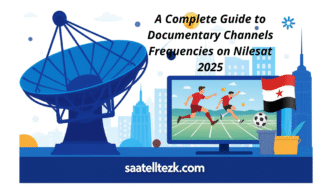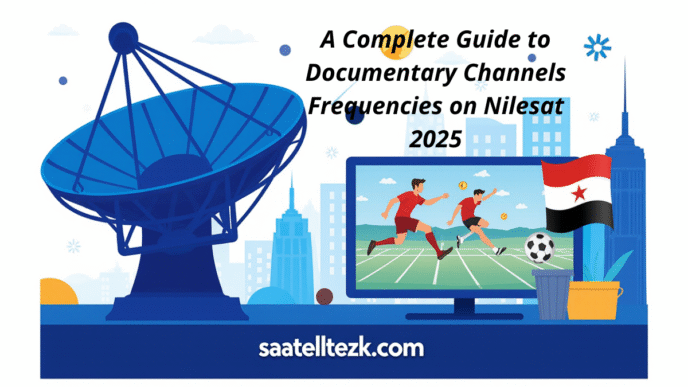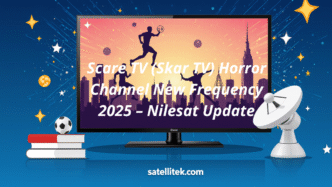ART Aflam 1 is one of the most popular Arabic movie channels, offering a wide variety of films, including classic and contemporary Arabic cinema, as well as international blockbusters dubbed in Arabic. Broadcasting on Nilesat, the channel is a favorite among movie enthusiasts in the Middle East and North Africa.
In this article, we will provide the latest frequency and satellite settings for ART Aflam 1 on Nilesat in 2025, along with information on how to tune your receiver, the channel’s programming, and troubleshooting tips.
ART Aflam 1 Frequency on Nilesat 2025
As of 2025, ART Aflam 1 is available on Nilesat 201 and Nilesat 301 (the newest satellite in the Nilesat fleet). Below are the updated transmission details:
Satellite Details
- Satellite Name: Nilesat 201 / Nilesat 301
- Orbital Position: 7° West
- Frequency: 11823 MHz (may vary slightly by region)
- Polarization: Horizontal (H)
- Symbol Rate: 27500 KSym/s
- FEC: 5/6
- Modulation: DVB-S2
- Encryption: ART channels are encrypted, requiring a subscription.
How to Manually Add ART Aflam 1 to Your Receiver
If the channel does not appear automatically, follow these steps to add it manually:
- Go to your satellite receiver’s menu.
- Select “Installation” or “Satellite Setup.”
- Choose “Manual Scan” or “Add Channel.”
- Enter the following details:
- Frequency: 11823 MHz
- Polarization: Horizontal (H)
- Symbol Rate: 27500
- FEC: 5/6
- Press “Search” and save the channel once it appears.
Note: Some receivers may require a software update to detect the latest frequencies.
ART Aflam 1 Programming and Content
ART Aflam 1 is dedicated to Arabic movies, including:
- Classic Egyptian films (starring legends like Omar Sharif, Faten Hamama, and Ahmed Zaki)
- Modern Arabic cinema (Lebanese, Syrian, Gulf, and North African productions)
- Dubbed international films (Hollywood and Bollywood movies with Arabic voiceovers)
- Exclusive premieres of new Arabic films
Popular Shows and Segments
- “Cinema Classics” – Airing timeless Arabic films from the golden era.
- “New Releases” – Featuring the latest Arabic movie premieres.
- “Film Festivals” – Special broadcasts from regional film festivals.
Why ART Aflam 1 is a Must-Watch Channel
- High-Quality Content: The channel offers carefully curated films with excellent dubbing and subtitles.
- Nostalgic Value: Many viewers enjoy revisiting classic Arabic cinema.
- Family-Friendly Options: Unlike some movie channels, ART Aflam 1 avoids overly violent or inappropriate content.
- Accessibility: Available on Nilesat, which covers the entire MENA region.
Troubleshooting Common Issues
If you’re having trouble receiving ART Aflam 1, consider the following:
1. No Signal or Weak Signal
- Ensure your satellite dish is properly aligned to 7° West (Nilesat).
- Check for obstructions (buildings, trees) blocking the signal.
- Verify that the LNB (receiver) is functioning correctly.
2. Channel Not Found
- Re-scan your satellite receiver.
- Confirm that you’ve entered the correct frequency and symbol rate.
- Update your receiver’s software if needed.
3. Encrypted Channel (Subscription Required)
ART Aflam 1 is part of a paid package. You may need an ART subscription card or a valid IPTV subscription.
Alternative Ways to Watch ART Aflam 1
If satellite reception is an issue, you can also watch ART Aflam 1 via:
- ART’s official streaming platform (if available)
- IPTV services that include ART channels
- Mobile apps (some providers offer live TV streaming)
Conclusion
ART Aflam 1 remains one of the top destinations for Arabic movie lovers, broadcasting on Nilesat 2025 with a strong signal across the Middle East and North Africa. By using the frequency 11823 MHz (H) – SR 27500 – FEC 5/6, you can easily tune in and enjoy a rich selection of films.
Whether you’re a fan of classic Egyptian cinema or modern Arabic productions, ART Aflam 1 delivers high-quality entertainment. If you encounter any issues, follow the troubleshooting steps mentioned above or contact your local satellite provider for assistance.