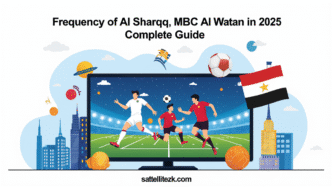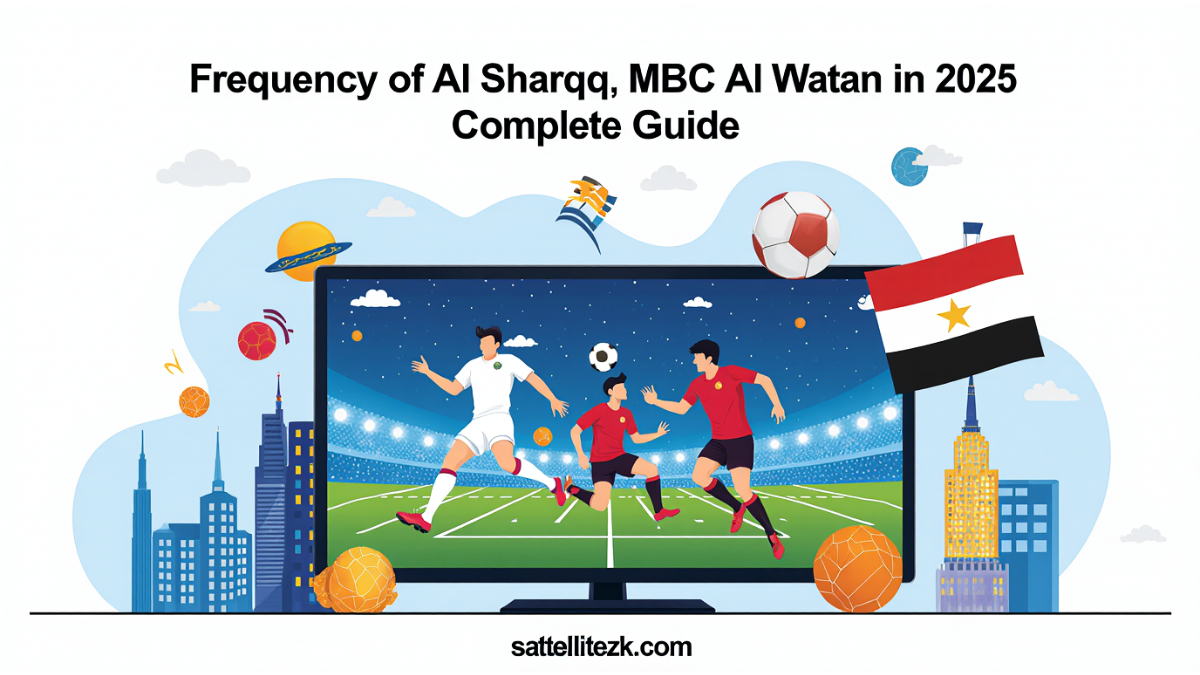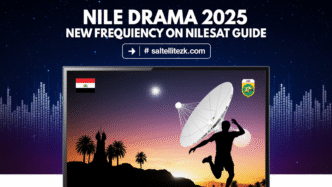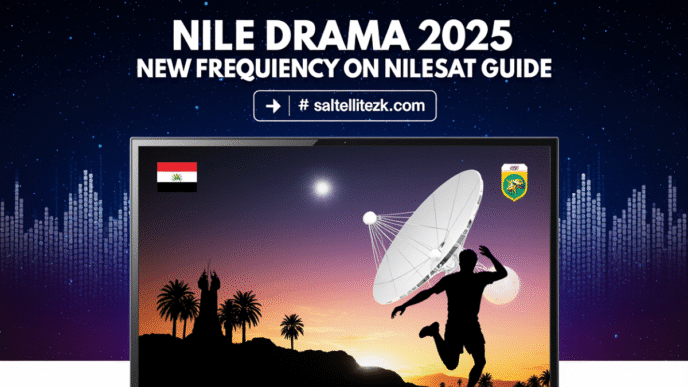Satellite television remains one of the most popular ways to access news, entertainment, and cultural content in the Arab world. NileSat, Egypt’s leading satellite provider, continues to broadcast a wide range of channels, including prominent news and entertainment networks such as Al Sharq, MBC (Mekameleen), and Al Watan.
As of 2025, some frequency changes and updates have been implemented for these channels. This article provides a detailed guide on how to find Al Sharq, MBC (Mekameleen), and Al Watan on NileSat, including their frequencies, encryption status, and reception quality.
1. Al Sharq TV on NileSat 2025
Overview of Al Sharq TV
Al Sharq TV is a Qatari-based news channel known for its coverage of Middle Eastern affairs, politics, and breaking news. It is widely watched across the Arab world and is available on multiple satellite platforms, including NileSat.
Frequency Details (2025 Update)
- Satellite: NileSat 201 (7°W)
- Frequency: 12226 MHz
- Polarization: Horizontal (H)
- Symbol Rate: 27500 KS/s
- FEC: 5/6
- Encryption: Free-to-Air (FTA)
How to Tune Al Sharq TV on Your Receiver
- Go to Menu > Installation > Manual Scan.
- Enter the frequency details mentioned above.
- Ensure the LNB type is set correctly (Universal or 9750/10600).
- Save the channel once detected.
Reception Quality & Troubleshooting
- If the signal is weak, adjust your dish alignment slightly.
- Check for weather interference (rain fade).
- Ensure your receiver supports DVB-S2 if applicable.
2. Mekameleen TV on NileSat 2025
Overview of Mekameleen TV
Mekameleen TV is an Egyptian opposition channel known for its critical stance against the government. It has faced several broadcast disruptions but remains available on NileSat and other satellites.
Frequency Details (2025 Update)
- Satellite: NileSat 201 (7°W)
- Frequency: 10992 MHz
- Polarization: Vertical (V)
- Symbol Rate: 27500 KS/s
- FEC: 5/6
- Encryption: Free-to-Air (FTA)
How to Find Mekameleen TV
- Access your receiver’s satellite settings.
- Add a new TP (Transponder) with the above details.
- Perform a blind scan or manual entry.
Potential Issues & Solutions
- Channel not found? The frequency may have changed—check for updates.
- Signal drops? Reposition your dish for better alignment.
3. Al Watan TV on NileSat 2025
Overview of Al Watan TV
Al Watan TV is a Saudi-owned channel focusing on news, entertainment, and Islamic content. It is part of a larger media network and is widely accessible across the MENA region.
Frequency Details (2025 Update)
- Satellite: NileSat 201 (7°W)
- Frequency: 11747 MHz
- Polarization: Horizontal (H)
- Symbol Rate: 27500 KS/s
- FEC: 3/4
- Encryption: Free-to-Air (FTA)
Steps to Add Al Watan TV
- Navigate to Satellite Installation.
- Input the frequency settings.
- Scan and save the channel.
Reception Tips
- Use a strong LNB for better signal stability.
- If the channel is missing, check for NileSat’s latest NIT update.
4. Comparing Al Sharq, Mekameleen, and Al Watan on NileSat
| Channel | Frequency | Polarization | Symbol Rate | Encryption |
|---|---|---|---|---|
| Al Sharq | 12226 MHz | Horizontal (H) | 27500 KS/s | FTA |
| Mekameleen | 10992 MHz | Vertical (V) | 27500 KS/s | FTA |
| Al Watan | 11747 MHz | Horizontal (H) | 27500 KS/s | FTA |
Key Observations:
- All three channels are Free-to-Air, meaning no subscription is needed.
- They use DVB-S2 modulation for HD broadcasting.
- Frequencies are stable in 2025, but occasional updates may occur.
5. Future Updates & Possible Changes
Satellite frequencies can change due to:
- Technical upgrades (HD to 4K migration).
- Regulatory shifts (government restrictions).
- Encryption changes (some FTA channels may switch to paid).
To stay updated:
✔ Follow NileSat’s official announcements.
✔ Check satellite forums (e.g., KingOfSat, LyngSat).
✔ Use automatic scanning on your receiver periodically.
Conclusion
In 2025, Al Sharq, Mekameleen, and Al Watan remain accessible on NileSat with stable frequencies. By following the settings provided in this guide, viewers can easily tune in to these channels without interruptions.
For the best experience, ensure your satellite dish is properly aligned and your receiver is up-to-date. Should any frequency changes occur, this article will be revised to reflect the latest updates.